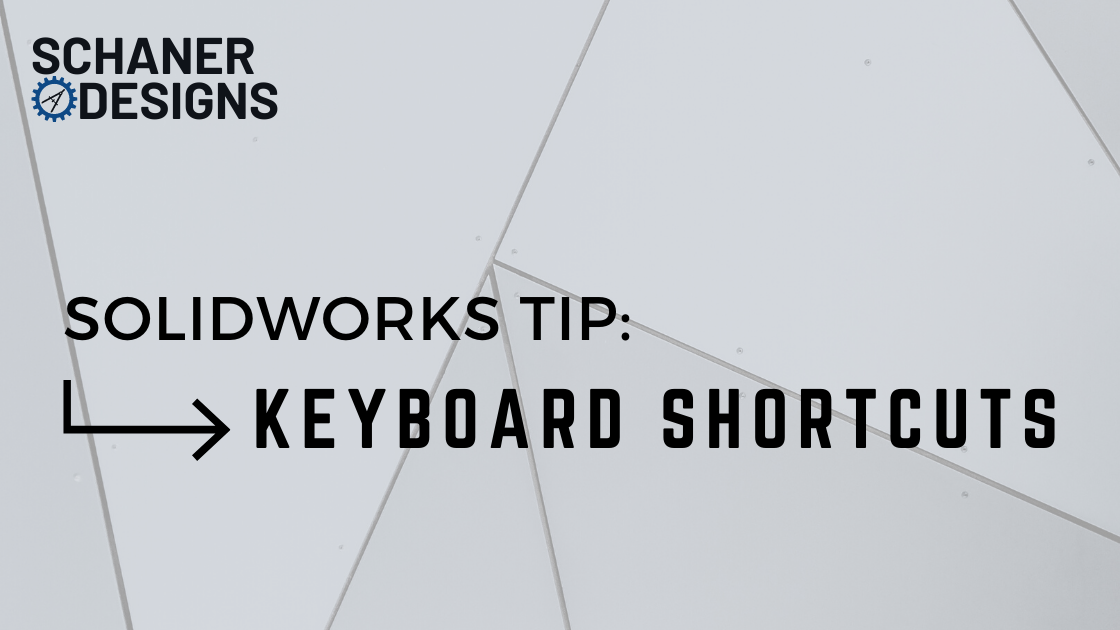Do you want to make models in Solidworks at lightning speed? I just uploaded another video in my 1-Minute Solidworks Tips series, this one covering keyboard shortcuts (aka keystrokes or hotkeys). Keyboard shortcuts are an excellent way to streamline your workflow in Solidworks, and the productivity increases can be huge. Check it out below!
It takes some time to learn on the front end, but it really pays off. My advice is to start small and work your way up. The right shortcuts to use are different for everyone, so spend some time figuring out what commands you use the most. Do you spend a lot of time sketching? Having keystrokes for lines, rectangles, or circles might be a good place to start. Do you spend a lot of time putting parts together in assemblies? You might want a keystroke for “mate” or “copy with mates” (I find Ctrl + Shift + X and Ctrl + Shift + C to be convenient, respectively). Set up two or three shortcuts and spend a few weeks getting comfortable. When you’re ready, repeat the process. In a few months you’ll have a dozen keyboard shortcuts that you don’t even have to think about.
Saving a second or two might not seem like a big deal, but it really is, and for two reasons. First, those seconds really add up, especially if you spend several hours a day in Solidworks. And the earlier you start, the more you benefit. Second, and most importantly, it allows you to focus your concentration on your design instead of on the tools you use to execute your design. By not being distracted for a few seconds searching for the right icon in the toolbar, you don’t have to waste a few more seconds trying to remember why you needed it in the first place.
If you have any questions, feel free to comment below. If you want more tips like this, stay tuned here or on my YouTube channel.